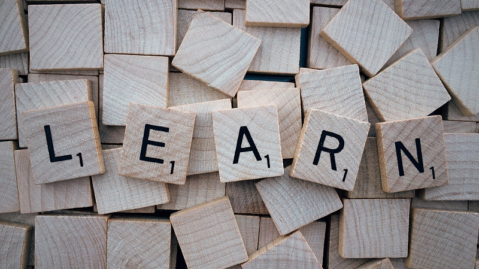 General
General 初心者向けネットワーク講座
少し前にUdemy にネットワーク講座を開設しました。 割引クーポンを設定したリンクです。
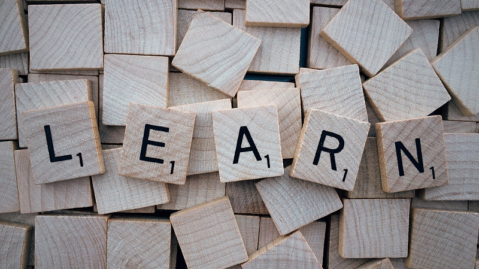 General
General  ACI
ACI  ACI
ACI  ACI
ACI  ACI
ACI  ACI
ACI  ACI
ACI  ACI
ACI  ACI
ACI  ACI
ACI  ACI
ACI  ACI
ACI  ACI
ACI  ACI
ACI  ACI
ACI  ACI
ACI  ACI
ACI  ACI
ACI  ACI
ACI  ACI
ACI  ACI
ACI  ACI
ACI  CCIE
CCIE  CCIE
CCIE